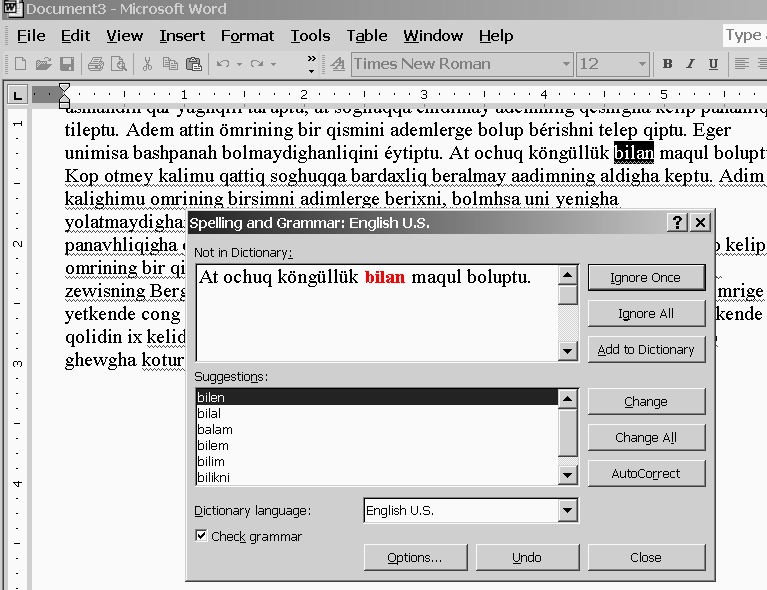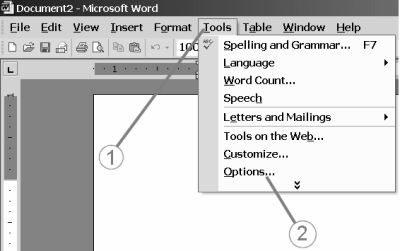
I. Usul
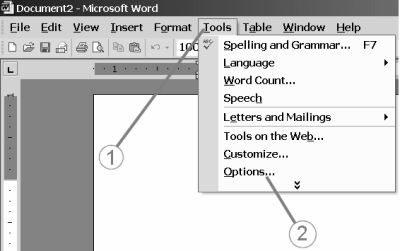
3. Spelling & Grammar, "拼写检查"
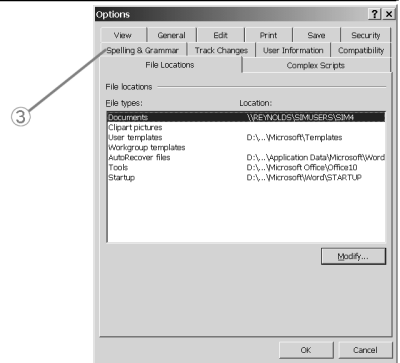
4. andin Dictionaries..." 用户词典 "

5. andin Add... "填加"
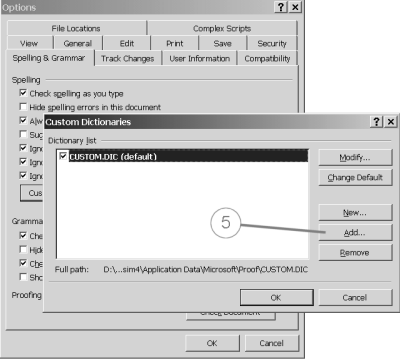
6. Uighur_Latin.dic bar jiltini(folder) achisiz
(nawada siz u lughetni
My Documents digen jiltigha orunlashturghan
bolsingiz töwendiki basquchni bassingiz bolidu).
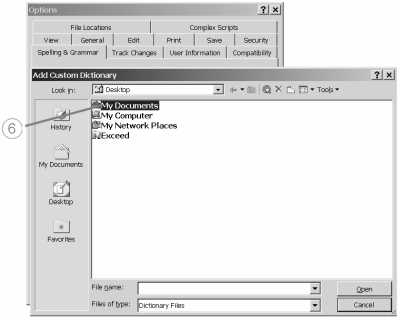
7. Uighur_Latin.dic ni tallaysiz.
8. andin OK ni basisiz.
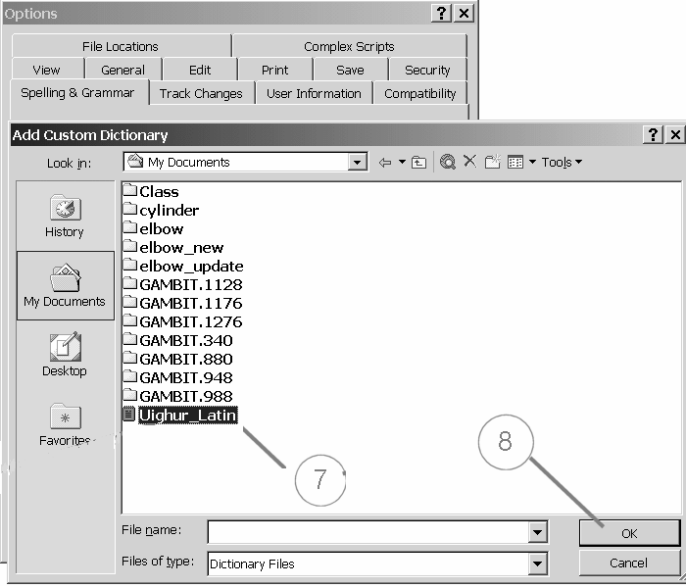
9. Custom.dic ni tallashtin qaldurup(deselect), Uighur_Latin.dic ni tallaysiz.
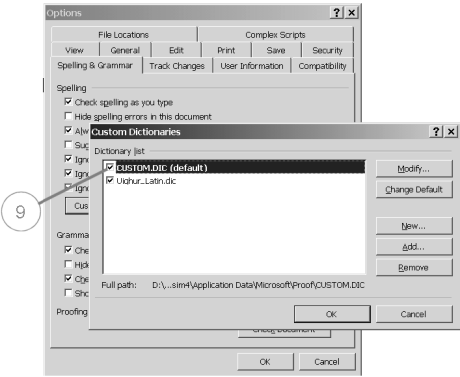
10. andin dawamliq OK ni bassingiz imla lughiti orunlishidu.
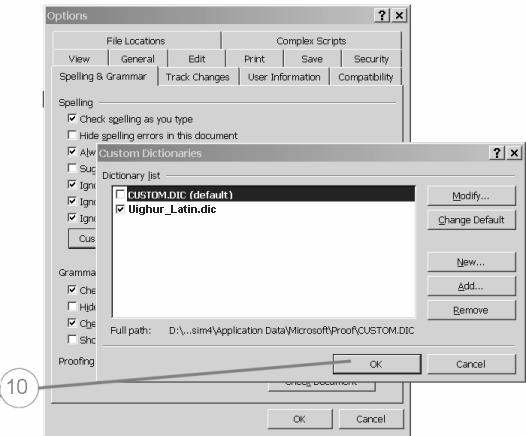
(Yuqurdiki sixima bolsa Windows NT diki MS WORD 2002, lughetni WinWord
ning bashqa neshrlirige orunlashturush asasi jehettin
yuqarqigha oxshiship kétidu.)
Melum seweplerdin yuqarqi orunlashturushta nawada imla lughiti ishlenmise,
töwendiki usulni qollunung.
Eger yene lughet ishlenmise, korulgen ehwalni töwendiki bettiki pikir
deptirige yézip qaldurung. Jawabini shu yerde tapisiz.
II. Usul
Uighur_Latin.dic ni biwaste töwendikidek munderijige orunlashturup(eger PC ringiz WIN98 bolsa)
C:\WIN98\Application Data\Microsoft\Proof
andin Tools chekip Options, andin Spelling
& Grammar, andin Dictionaries... andin Add...
arqilik
"Uighur_Latin.dic" ni orunlashtursingiz bolidu.
Töwendiki orunlashturush usuli bolsa yuqarqi téksning Englishche tepsili chushendürülishi paydilining.
Add an existing custom dictionary
The Custom Dictionaries dialog box lists the available custom dictionaries.
In Microsoft Windows 95 or 98, your custom dictionaries are stored by default
in either the C:\Windows_folder\Application Data\Microsoft\Proof folder
or the C:\Windows_folder\Profiles\User_name\Application Data\Microsoft\Proof
folder. In Microsoft Windows NT 4.0, your custom dictionaries are stored
by default in the C:\Windows_folder\Profiles\User_name folder. If
you want to use a custom dictionary that's stored in any other location,
you must add it to the list of dictionaries in the Custom dictionaries
box.
On the Tools menu, click Options, and then
click the Spelling & Grammar tab.
Click Dictionaries.
If the custom dictionary you want isn't in the Custom dictionaries box,
click Add.
In the File name box, enter the name of the custom dictionary you want
to add, and then click OK.
Before you can use the custom dictionary to check spelling, you must
activate it: In the Custom Dictionaries dialog box, make sure the check
box beside the dictionary's name is selected.
If you want to add words to the custom dictionary, you can do so while you check spelling. Or add, edit, or delete words directly in the custom dictionary file.
Lughetni orunlashturup bolghandin keyin, xalighan bir yéngi yéziq
bilen yézilghan MS WORD höjjitidin birni
échip, MS WORD diki ![]() kunupkini chékip imla tekshürsingiz bolidu.
kunupkini chékip imla tekshürsingiz bolidu.
Töwendiki resim bolsa, makan.bbs da élan qilinghan bir maqalini(eslide
imla mesilisi bar) misal qilip, imla tekshürüsh jeryanini
misal bérildi.(Astida dolqun siziqlar bar sözlükler tekshürmekchi bolghan
sözlükler.)